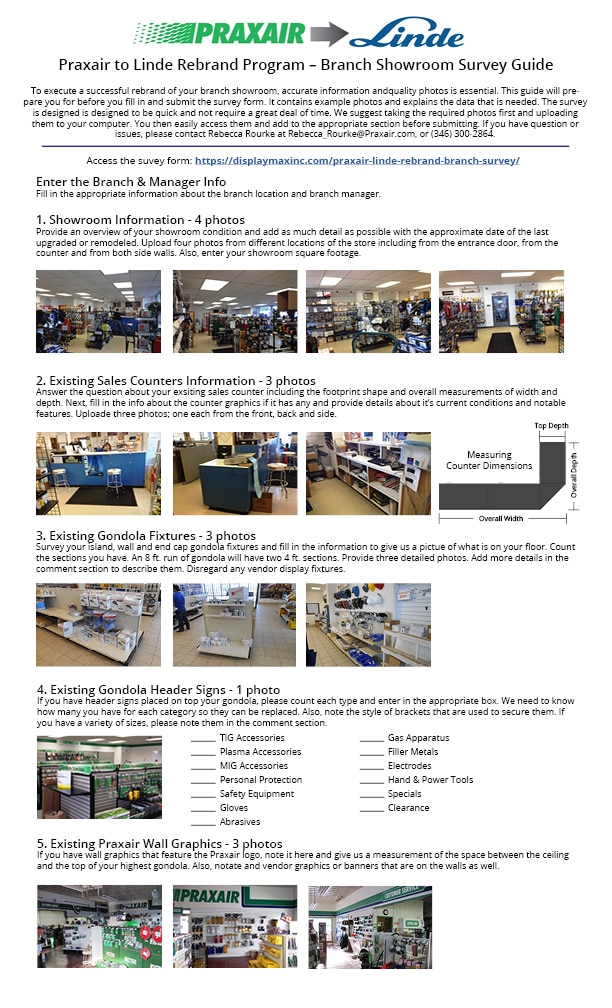Praxair to Linde Rebrand Program – Branch Showroom Survey

With the transition from Praxair to Linde in motion, our team at DisplayMax is assisting with the rebranding of your branch showroom. This will focus on replacing the Praxair branded signage throughout your sales floor with the Linde brand. This includes replacing existing or adding logo sales counter signs, gondola header signs and branded wall graphics. Below are before and after examples which show the results of several recently rebranded stores.
The first step in the rebranding for your store is a survey with specific information on the existing marketing assets in your store. Our team needs detailed information about your showroom to create a Linde branding package that will fit its unique setup.
Below you will find a form with questions about your existing branding assets in your showroom. Please fill in all the appropriate fields, upload example photos, and submit them to us. The data you send will paint a clear picture of what you have and what is needed to properly execute the rebrand.
Important: Before Filling Out the Form, Take the Required Photos
Showroom Conditions
4 Photos Needed
Existing Counters
3 Photos Needed
Existing Fixtures
3 Photos Needed
Gondola Header Signs
1 Photo Needed
Existing Wall Graphics
3 Photos Needed
When uploading your photos, please limit photo size to 2MB per image or less. Larger photos may cause problems when submitting.
Please fill in the Branch Survey Form completely with as much detail as possible.
For questions or help completing the branch survey form, contact Rebecca at 346-300-2864.
Troubleshooting Help:
If the form does not submit properly, please check the size of your images. The file size should be around 2MB per image to send correctly. If you are taking these with your phone, click on the links below to learn how to resize photos on your device.
Apple Devices
Android Devices
If you continue to have trouble, fill in only the data/questions fields and submit the form. Then contact Ron at DisplayMax to arrange to share the photos in a different method. rabbott@displaymaxinc.com